|
What is a Map File - A Map file is an OziExplorer calibration file for a map to enable the map to be used with OziExplorer. Below are the map files for map sets on CD or DVD which are commercially available for Australia. Note: These are not the map images, do not download these map files unless you have the map images DVD. |
|
NATMAP Digital Maps | Australian City Streets | Australian Regional Cities and Towns | LPI NSW Topoview 2006 | |
NATMAP Digital Maps
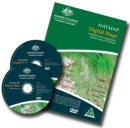
(A) PC OziExplorer - Installing and using the NATMAP maps with PC OziExplorer
(B) Using the NATMAP maps in OziExplorerCE and OziExplorer Android
OziExplorerCE and OziExplorer Android - can load the NATMAP's (without conversion to the special OziExplorer OZF format). The (.map) file and the (.ecw) file for the map are copied to the "Maps" folder on the storage card.
Below is a table where you can download the .map files to allow OziExplorer and OziExplorerCE to use these maps.
Please NOTE these are only the calibration files for OziExplorer (.map files), you need to have PURCHASED the Natmap Digital Maps DVD which has the map images. OziExplorer does not come with any maps other than demo ones.
Once you have downloaded the files from the table for the
maps you own, see the links above to pages
which describe the process to use the Natmap
250K maps with
OziExplorer.
Note: To open a map in OziExplorer press the Load button on the Toolbar, Select the Load
Map From File option on the menu. Use the dialog to go to the
folder containing the map files under the "OziExplorer / Maps" folder.
| NATMAP Digital Maps 100K | These maps can be used with OziExplorer.
Import the maps using the OziExplorer "Import Map" option on the
File Menu. The Mosaic Maps (ECW) - use the ECW Import. |
(Note: The datum for the maps is GDA94. The grid lines on the maps are AGD66.)
|
| NATMAP Digital Maps 2008 | This is a self-installing file for Mosaics DVD1 and MGA Zone maps on DVD2 |
Download here
(Maps on the Natmap DVD MUST have been installed to C: drive)
Download here
Download here |
| NATMAP Release 2005 (April, 2005) Standard on CD | This is a self-installing file for Mapsheets on CD1 and CD2 and Mosaics on CD3 and CD4 |
Download here
(For Raster Standard on CD ONLY) |
| NATMAP Release 2005 (April, 2005) Premium on DVD | This is a self-installing file for Mosaics DVD1 and MGA Zone maps on DVD2 |
Download here
(For Raster Premium on DVD ONLY) |
| OziExplorer (.map) files for the previous releases of these maps are below (map files for previous versions cannot be used with the new releases of the maps). | ||
| NATMAP Release 2003 (October, 2003) Mapsheets | This is a self-installing file for mapsheets CD1 and CD2 |
Download here
(For Mapsheets ONLY) |
| NATMAP Release 2003 (October, 2003) Mosaic | This is a self-installing file for mosaics CD1 and CD2 |
Download here
(For Mosaics ONLY) |
| NATMAP Release 3 (2002) | Follow this link for information | |
| Raster 250K Release 2 (2000) | Follow this link for information | |
| Raster 250K Release 1 (7 CD set) | Follow this link for information | |
View here the online version of the maps
The UBD maps listed below will work with OziExplorer, other UBD products cannot be used with OziExplorer.
NOTE : v 7.0 of these maps are NOT supported. It was a requirement of Sensis (the owners of UBD data) that GPS connectivity to these maps be removed.
 |
Australian City Streets Version 6.0 |
UBD Australian City Streets (Version 6.0) on DVD. OziExplorer versions 3.95.4q and later versions can load the maps.
NOTE: The interface to OziExplorer does not work on systems running Windows 95 / 98 / ME Operating Systems.
Contains the street directory maps of the following cities - Adelaide, Brisbane (incl. Gold and Sunshine Coasts), Canberra, Melbourne, Newcastle, Perth, Sydney, Wollongong, Central Coast, Hobart, Darwin
Download and install the UBD (.map) files for OziExplorer from the link below. These are only the calibration files for OziExplorer (.map files), you need to PURCHASE the Australian City Streets v6 DVD from Universal Press or a supplier.
Note : The UBD maps on DVD cannot be used with OziExplorerCE or OziExplorer Android.
To use the maps with OziExplorer :
Note: To open a map in OziExplorer press the Load button on the Toolbar, Select the Load Map From File option on the menu. Use the dialog to go to the folder containing the UBD map files under the "OziExplorer / Maps" folder.
"Australian City Streets Version 6.0" requires OziExplorer version 3.95.4q or later. Note: Before installing these map files, close OziExplorer so it is not running.
Australian City Streets Version 6.0 Map Files
================ The map files for previous versions of these maps are below.
"Australian City Streets Version 5" requires OziExplorer version 3.95.4q or later. Note: Before installing these map files, close OziExplorer so it is not running.
Australian City Streets Version 5 Map Files
Australian City Streets Version 4 requires OziExplorer version 3.95.4n or later.
Australian City Streets Version 4 Map Files
Australian City Streets Version 3 maps on DVD can also be used with OziExplorer versions 3.95.4j and later.
Australian City Streets Version 3 Map Files - These (.map) files are for the Version 3 release and will not work with the Version 4 maps.
This is the link to the UBD web page Australian City Streets
 |
Australian Regional Cities and Towns Version 4 |
UBD Australian Regional Cities and Towns (Version 3) on DVD. OziExplorer versions 3.95.4q and later versions can load the maps.
NOTE: The interface to OziExplorer does not work on systems running Windows 95 / 98 / ME Operating Systems.
Contains the street directory maps for over 600 regional city and towns.
Download and install the UBD (.map) files for OziExplorer from the link below. These are only the calibration files for OziExplorer (.map files), you need to PURCHASE the Australian Regional Cities and Towns v3 DVD from Universal Press or a supplier.
Note : The UBD maps on DVD cannot be used with OziExplorerCE or OziExplorer Android.
To use the maps with OziExplorer :
Note: To open a map in OziExplorer press the Load button on the Toolbar, Select the Load Map From File option on the menu. Use the dialog to go to the folder containing the UBD map files under the "OziExplorer / Maps" folder.
Version 4 - One of the following downloads is required (Note: the first option is a large 86MB download).
Australian Regional Cities and Towns Version 4 Map Files and Mapview images (86MB download - includes the Mapview images)
Australian Regional Cities and Towns Version 4 Map Files (1.5MB download - without the Mapview images, the Mapview images will be created the first time a map a loaded.)
Australian Regional Cities and Towns Version 4 requires OziExplorer version 3.95.4q or later.
Note : There are 4 regional maps that
I am aware of which OziExplorer cannot read.
SA - Bute and Port Pirie, NSW - Tathra and Newcastle, WA - Fremantle
There is nothing we can do to fix these maps, it is an error in the UBD engine.
=============== The map files for previous versions of these maps are below.
Version 3 - One of the following downloads is required (Note: the first option is a large 74MB download).
Australian Regional Cities and Towns Version 3 Map Files and Mapview images (74MB download - includes the Mapview images)
Australian Regional Cities and Towns Version 3 Map Files (1.3MB download - without the Mapview images, the Mapview images will be created the first time a map a loaded.)
Australian Regional Cities and Towns Version 3 requires OziExplorer version 3.95.4q or later.
Note : There are 4 regional maps that I am aware of which OziExplorer cannot read.
SA - Bute and Port Pirie and NSW - Tathra and Newcastle. There is nothing we can do to fix this map, it is an error in the UBD engine.
This is the link to the UBD web page Australian Regional Cities & Towns
Australian TopoView Raster 2006 maps produced by the LPI of NSW (We do not sell these maps)
Download the OziExplorer (.map) files for the TopoView Raster 2006 maps on DVD from here.
or Download this set of map files which have the corner markers set at the edge of the map (neat line) from here.
Using the TopoView 2006 maps with OziExplorerCE
OziExplorerCE - Version 1.12.3 or later - can load the TopoView maps without conversion to the special OziExplorerCE format. The (.map) file and the (.ecw) file for the map are copied to the storage card.
Australian Topoview maps for the 7 CD Set (now superseded)
These .map files were produced by importing the TopoView CD's using OziExplorer (File / Import Map / All DRG maps on CD). The .sdw file with each image is used to derive the map calibration. A purpose written program was then used to convert the file numbers to the real map name and the .map files renamed.
Note: