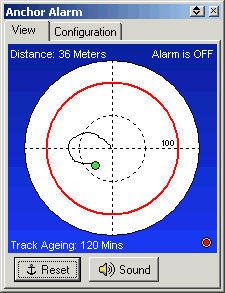
Anchor Alarm
The Anchor Alarm will check how far your vessel has drifted from its anchor point and sound an alarm when the value exceeds the specified radius.
Screen
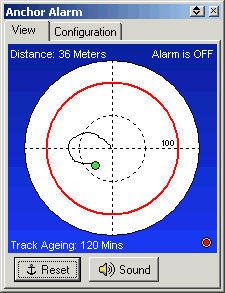
The center of the circle is the vessels anchor position.
If the vessels position leaves the red circle then the alarm will sound.
The green dot is the vessels current position.
The track behind the green dot shows the movement of the vessel.
Buttons
Reset - Will reset the Anchor position to the vessels current position.
Sound - Will temporarily turn off the alarm sound.
Configuration
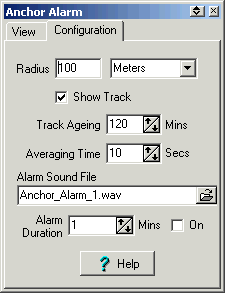
Radius - The radius from the anchor position. if the vessel leaves this circle the alarm will sound.
Radius Unit - The unit used for the radius.
Show Track - If ticked the track will be shown as the vessel moves.
Track Ageing - Track points which are older than this value will not be shown.
Averaging Time - The amount of time the vessel position will be averaged when determining the anchoring position. Averaging will give a more accurate anchor position.
Alarm Sound File - The sound file to play when the vessel moves outside the defined radius. Sound Files are normally stored in the Sound Files folder which is attached to the OziExplorer folder.
Alarm Duration - How long the alarm sounds for.
On - If ticked the alarm will sound.