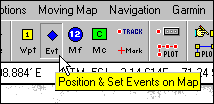
Events
Events are specific to the Lowrance and Eagle models of GPS.
If you are having trouble finding them described in your Lowrance or Eagle GPS manual they are referred to as Icons. On the box they may be referred to as Events or Event markers.
Events are used to mark fishing or hunting locations, landmarks, boat ramps, and virtually any point of interest.
In the GPS an event has only a position and a symbol (the symbol may also be called an Icon).
If you have a compatible model of Lowrance or Eagle GPS events can be uploaded/downloaded to or from the GPS.
If you are using OziExplorer with some other brand of GPS Events can still be used to indicate positions on the map in the various symbols but of course they cannot be uploaded to your GPS.
Creating Events
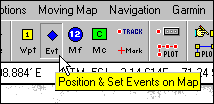
Select the Position & Set Events button on the toolbar. The cursor will change to a cross hair when it is in the map area.
Select the position on the map where you want to place the Event and press the left mouse button.
Editing the Properties of Events
To open the property dialog for an Event either double click on the Event object or right click with the cursor on the Event object and select the properties option on the menu.
The properties of an Event can be modified in the properties dialog, see Event Properties for details.
Events can be saved to a file by using the Save Events to File option on the Save menu.