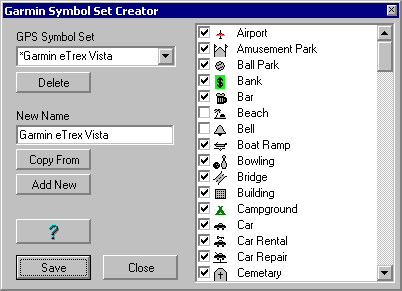
Garmin Symbol Set Creator
Most of the newer model Garmins have a set of available symbols which are a subset of the full set of symbols listed in the Garmin upload/download protocols.
There is no way to determine which set of symbols a model is using other than by physically examining each unit to see those available in the symbol list.
OziExplorer stores the symbol sets for many units internally but with many new models being released the sets cannot be kept up to date quickly enough.
This utility allows the user to specify the set of symbols used in a particular Garmin GPS model, OziExplorer will then use this set whenever a symbol is required, the symbol sets created can be selected in the GPS Symbol Set combo box on the GPS tab of OziExplorer configuration.
Note that this utility cannot change the symbol set in the GPS it only allows you to specify which symbols are available in your GPS so OziExplorer can present you with a correct and valid set whenever the choice of a symbol is required.
It is known that a particular symbol can have a different name in some GPS models and in some cases the internal symbol number can have a different shape between models. Therefore there may be some trial and error in specifying the symbol set. The way to test if a symbol is correct is to create a waypoint with the symbol and upload it to the GPS, if it is not displayed correctly (a different symbol or the default square or flag symbol) then it is not supported within that GPS.
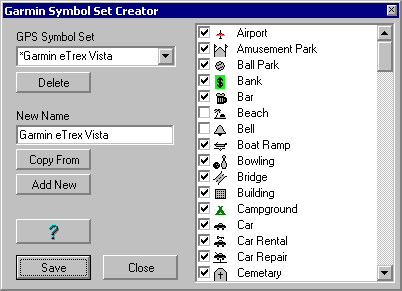
Fields
GPS Symbol Set - The symbol sets currently available internally OziExplorer or added by the user. User added sets have an "*" in front of the name.
New Name - When creating a new Symbol set you specify the name you want to call the set.
Buttons
Delete - Deletes the currently selected set, only user created sets can be deleted.
Copy From - Keeps the symbol set of the currently displayed set and allows you to specify a new name to create a new set.
Add New - Removes all symbols from the set and allows you to enter a new name to create a new set.
Save - Saves the symbol set using the name in the New Name field.
Close - Closes the window,
Creating a Symbol Set
Basically you need to put a tick against any symbol your GPS has in its list of symbols. The symbol list in the GPS can be viewed by editing the symbol in a waypoint and scrolling through the symbol list.
When you have all the symbols specified make sure you have a name in the New Name field and press the save button, if the name in the field already exists it is replaced.
You can also save the symbol set and return later to edit it and save it again.
The symbol sets created can be selected in the GPS Symbol Set combo box on the GPS tab of OziExplorer configuration.