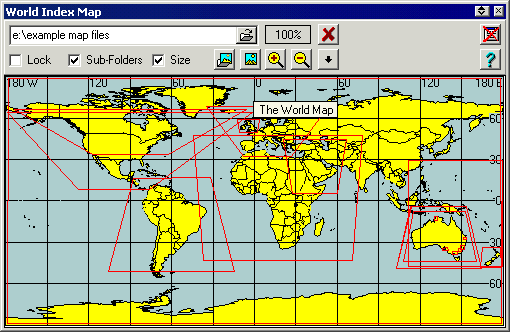
Index Map
The Index Map dialog allows an OziExplorer map to be loaded and displayed. An outline of all the maps stored in the Search Path will be drawn onto the loaded map. By moving the mouse over the window the maps available are displayed as a hint and the cursor changes to a finger pointer. By clicking the mouse all the maps available will be displayed in the map search list where the required map can be selected.
Guidelines
The map loaded into the dialog should be small (approximately 1/4 screen size is a good guide). If your map is larger use a program such as Paint Shop Pro to reduce it in size (if possible) and recalibrate it. You can have a selection of maps to use as index maps depending on the area you are working in.
Whatever map you choose to load into the index map window will be fully loaded into memory. Highly compressed images such as BSB or JPG will take considerable time to load and require a lot of memory.
There is a limit of 10000 maps which will be scanned in the folders and only the first 100 found under the cursor as it is moved across the index map will be displayed as a hint but they are still available in the map search window.
It is not always possible to display all maps on an index map or use all maps for an index map. The corner markers of the maps must not cross the 180 degree longitude and the corner markers must be within the mathematical limitations of the map projection being used. World maps or continental type maps are usually the ones which do not always meet these conditions.
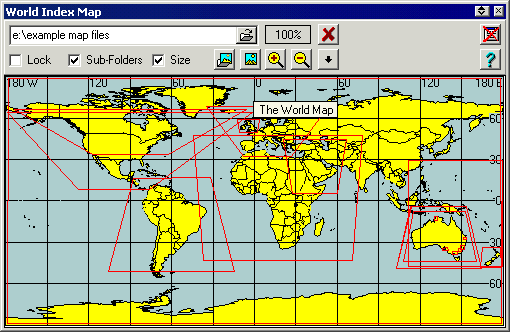
Fields
![]() Search
Path - The path to search, any maps in this path will have their outline drawn on
the index map.
Search
Path - The path to search, any maps in this path will have their outline drawn on
the index map.
Lock - The Search Path will be locked to the path of the currently loaded map in the main OziExplorer window.
Sub-Folders - If checked any sub-folders below the Search Path will be searched as well.
Size - The window will resize to fit the loaded map (within certain limitations).
Buttons
![]() The Search Path
will be set to the Map File Path that is specified in the main
OziExplorer configuration.
The Search Path
will be set to the Map File Path that is specified in the main
OziExplorer configuration.
![]() Load a new map
into the dialog.
Load a new map
into the dialog.
![]() Zooms the map in
and out.
Zooms the map in
and out.
![]() Display a dropdown
menu of options below
Display a dropdown
menu of options below
![]() Unloads the map
and frees all the resources being used, when the Index Map dialog is opened again the map
must be reloaded.
Unloads the map
and frees all the resources being used, when the Index Map dialog is opened again the map
must be reloaded.
![]() Closed the dialog
but keeps the map loaded.
Closed the dialog
but keeps the map loaded.
![]() Shows this help.
Shows this help.