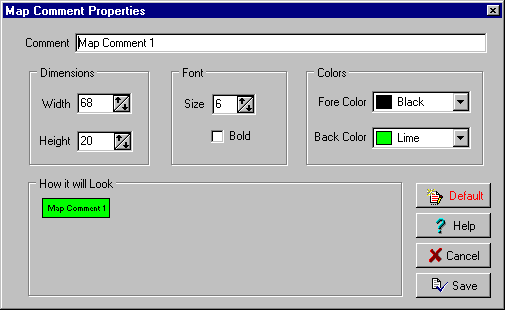
Map Comment Properties
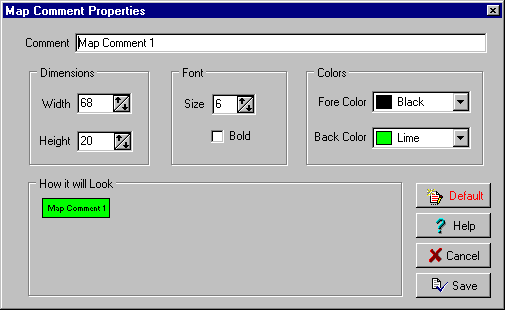
Fields
Comment - The text you want to see on the map.
Width - The width of the map comment box.
Height - The height of the map comment box.
Size - The size of the font used to display the comment on the map.
Bold - Determines if the font is displayed with bold characters.
Fore Color - The foreground color of the event symbol.
Back Color - The background color of the symbol.
How it will Look - This shows how the comment will look on the map and changes as you adjust the other properties.
Buttons
Default - Saves the currently set map comment properties as the defaults used when new map comments are created. The Comment text is NOT saved as a default.
Help - Gives help for the properties dialog.
Cancel - Close the dialog and discard any changes.
Save - Close the dialog and keep the changes.
If you make any changes to the map comments you must save the map file to make the changes permanent.