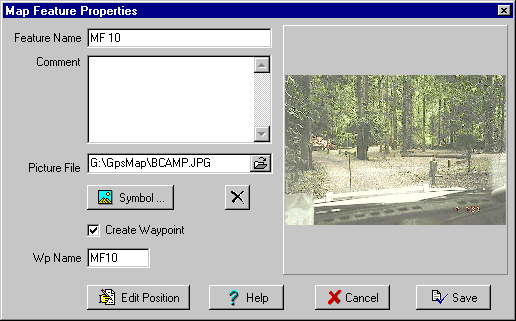
Map Feature Properties
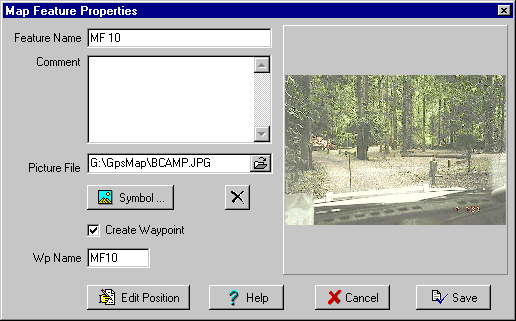
Fields
Feature Name - The name you give to the feature, this name is displayed in the hint when the cursor is placed on the map feature object.
Comment - Any comment or description you want to give to the feature.
Picture File - If you want a picture displayed in the properties dialog select the image by clicking on the arrow at the end of the field. BMP or JPG files can be selected.
Symbol - Press the button to select a symbol. This symbol will be used to display the map feature on the map.
Delete Symbol - The X button will remove the link to the symbol and the map feature will display as a blue circle until a new symbol is allocated.
Create Waypoint - If this checkbox is ticked a waypoint will be allocated for the map feature. The waypoint only exists for upload to a gps and will not appear in waypoint lists etc.
Wp Name - The name you want to give to the waypoint when it is uploaded to the GPS.
Buttons
Edit Position - Opens a dialog where the position of the map feature can be edited.
Help - Gives help for the properties dialog.
Cancel - Close the dialog and discard any changes.
Save - Close the dialog and keep the changes.
If you make any changes to the map feature you must save the map file to make the changes permanent.