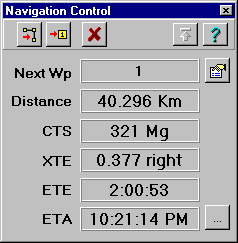
Navigation Control
Allows Navigation to be activated and displays the parameters for navigation to the next waypoint.
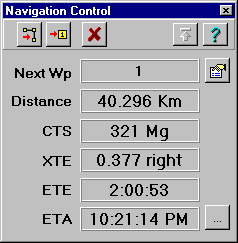
Buttons
Navigate along a Route - Displays a list of loaded Routes and for selection.
Navigate to a Waypoint - Displays a list of loaded Waypoints for selection.
Cancel Navigation - Cancels the navigation.
Show Details of Active Route - Shows the full details for the active route.
More Information ... - Displays the distance remaining in the total Route and the ETE and ETA.
Fields
Next Wp - The name of the next waypoint
Distance - The distance to the next waypoint
CTS - Course to Steer, the bearing to steer for a straight course to the waypoint.
XTE - Cross Track Error, your deviation from the desired course line.
ETE - Estimated time Enroute, how long to get to the next waypoint from your current position.
ETA - Estimated Time of Arrival, the time of your arrival at the next waypoint