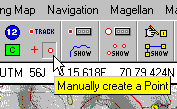
Points
see also Point Properties Point Set Properties Point Control
Do not confuse points with waypoints they are not the same type of object, it is suggested that you also read the section on Waypoints to fully understand the difference.
A point is also not related to a track point, they are a different type of object.
Definitions
Point - A position on the map which has as its main properties a position and a name. All other properties are derived from the properties of the Point Set. The number of points per Point Set is limited only by the resources of the PC. Points use very few resources so many thousand can be displayed on the map at the same time.
Points cannot be directly uploaded to a GPS and cannot be included in a Route.
Points can be used to add numerous names and/or locations of objects to a map.
Points are used for editing the Magellan Datasend POI's.
Points are used by the OziMC add-on for editing the Name feature.
Points are used for Importing ESRI Shape files (of type point).
Point Set - Groups points together, each set is made up of zero to an unlimited number of points. Each point set has its own set of properties which can be adjusted, these properties affect all points in the set.
There are 75 Point Sets available.
The properties of a Set of Points can be modified in the properties dialog, see Point Set Properties for details.
To work with Point Sets you use the Point Control
Manually Creating Points
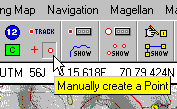
Press the Manually Create Point button on the Toolbar. Click on the map to create a point. The Point Control can be used to modify the behaviour of point creation.
Editing the Properties of Points
To open the property dialog for a Point you first have to make the Point "active", you do this by using the Point Control. When the Point is active you can either double click on the Point object or right click with the cursor on the Point object and select the properties option on the menu.
The properties of a Point can be modified in the properties dialog, see Point Properties for details.