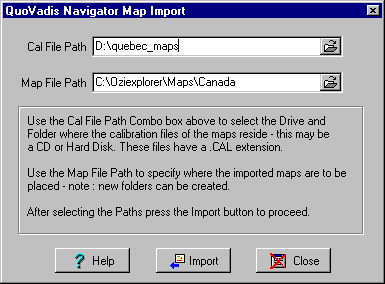
QuoVadis Map Import
This option is on the File/Import menu.
This does not mean every mapping CD sold by QuoVadis can be imported into OziExplorer. Only certain mapping CD's produced by QuoVadis Navigator can be imported. This includes but may not be restricted to specific Africa and Canada CD's. These maps come with calibration files for the Quovadis software. It is these .cal files that are imported to create OziExplorer .map files. If there are no .cal files on the CD then it cannot be imported.
Not every map calibration file that has been created by the QuoVadis Mapping Software can be imported using this option. The option has been specifically created for importing the QuoVadis Navigator CD's, only CAL files in the calibration formats (+some others) found on these CD's can be imported.
Please not that the Quovadis map calibration files are quite different from OziExplorer .map calibration files, this makes it difficult to do a perfect translation of 1 format to the other. If you find any maps that do not import correctly please notify me at info@oziexplorer.com
The process involves reading the .cal files on the CD and creating OziExplorer .map files for each map. The .map files are saved on the hard disk in the path specified. It is these map files which are used to open the maps into OziExplorer.
The map images are not moved from the CD so the CD needs to be in the drive when the map files are opened.
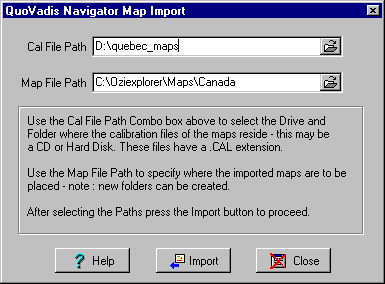
Cal File Path - The Path where the .cal files are located, this is usually a CD.
Map File Path - The path where you want the OziExplorer .map files to be placed, it is these files you will use to open the map in OziExplorer.
Import - Imports the maps and creates the OziExplorer .map files. The .map files can then be loaded from the map file path using the Load Map from File option on the Load button on the Toolbar. The map image files are not moved and must be available from their original location (usually the CD).