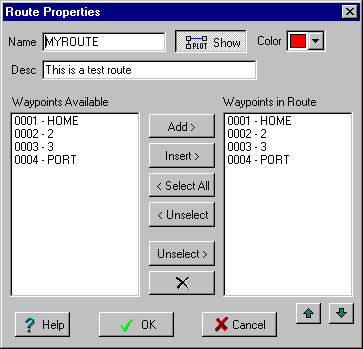
Route Properties
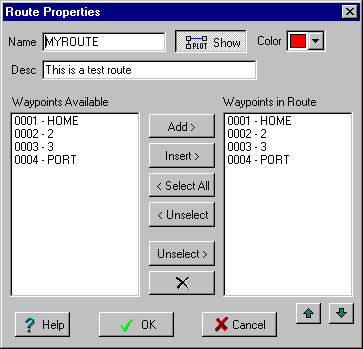
Fields
Name - The Name of the route, up to 16 characters. This is the name which will be uploaded to the gps if your GPS supports Route names.
Desc - The Description of the Route, up to 40 characters.
Color - The color used to display the Route on the screen.
Waypoints Available - The list of waypoints which have been loaded into OziExplorer.
Waypoints in Route - The list of waypoints in the Route.
Buttons
Show - Show this Route on the map.
Add - Add the selected waypoints in the left list to the end of the Route.
Insert > - Insert the selected waypoints in the left list into the Route before the selected waypoint in the right list.
< Select All - Select All waypoints in the left list.
< Unselect - Unselect waypoints in the left list.
Unselect > - Unslect waypoints in the right list.
Delete - Delete the waypoint from the Route.
Help - Display theis help.
OK - Close the Dialog and save the changes.
Cancel - Close the Dialog and ignore any changes made.