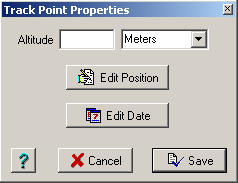
Track Point Properties
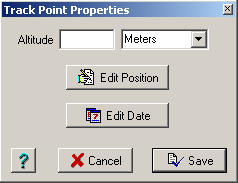
Fields
Altitude - The Altitude of the track point in the selected units.
Buttons
Edit Position - Opens a dialog where the position of the point can be edited.
Edit Date - Opens a dialog where the date assigned to the track point can be edited.
Help - Gives help for the point properties dialog.
Cancel - Close the dialog and discard any changes.
Save - Close the dialog and keep the changes.
If you make any changes to the track point you must save the track file to make the changes permanent.