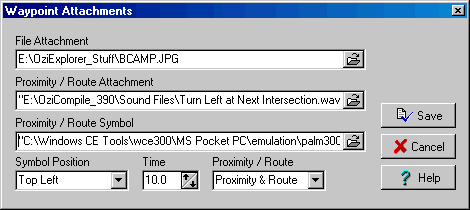
Waypoint File Attachments
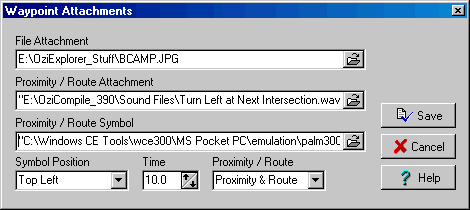
Fields
File Attachment - Any file can be attached to a waypoint. To attach a file press the button at the end of the field and select the file. To open the file move the mouse cursor over a waypoint and right click, a menu will be presented with an option called "Open File Attachment", select this option and the file will be opened by Windows in whatever program is associated with the file type. If the attached file is a program it will be executed, parameters can be passed to the program by use a "/" character between the program name and the parameters.
Proximity / Route Attachment - Any type of file can be attached but it is usual to attach a sound (.wav) file. If a .wav file is attached then it is played internally by OziExplorer, any other type of file is sent to Windows for action.
Proximity / Route Symbol - Any BMP image can be attached to a waypoint and is displayed when the proximity is entered. A selection of symbols are provided in the PSymbols folder under the OziExplorer folder.
Symbol Position - The position of the symbol relative to the waypoint.
Time - The length of time the wav file is played and the symbol is shown.
Proximity / Route - The Proximity / Route attachments will be used when the proximity zone of the waypoint is entered for just a waypoint (waypoint proximity) and/or if the waypoint is part of a route (route waypoint proximity).
Notes
A waypoint proximity is set up on the waypoint properties dialog and you can enter any distance you like.
A Route Waypoint proximity is set up on the Navigation Tab in OziExplorer configuration and applies to all waypoints in a route.