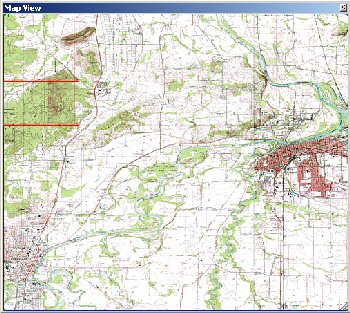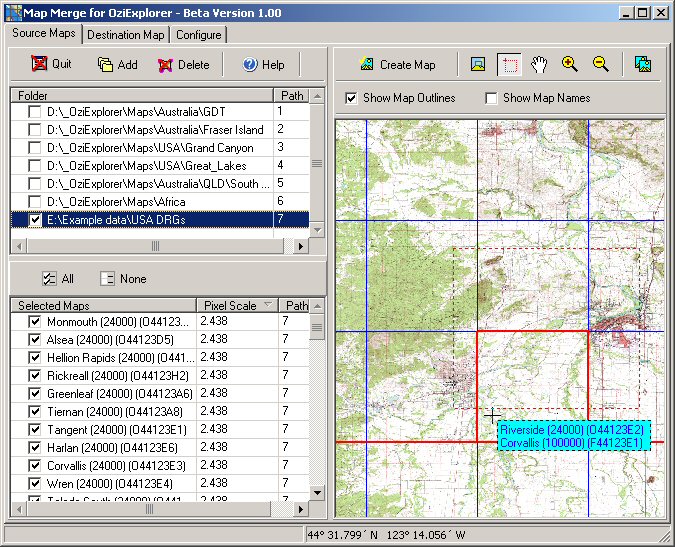
Map Merge Screenshot
Maps in the selected folder "E:\Example Data\USA DRGs" are listed in the Maps List. In the example below, the new map was created from the region drawn on the map display (the region is marked on the map display by a dotted line). The individual maps are surrounded by the blue lines, the thick red lines show the maps under the mouse pointer.
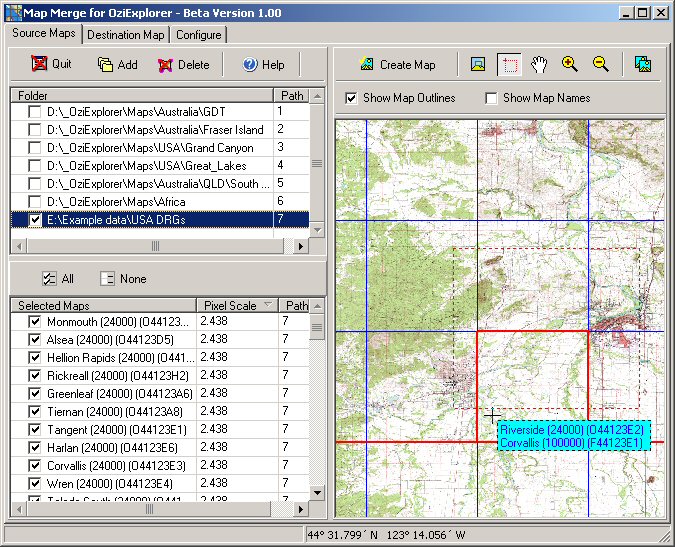
This is an example of the map created (much smaller then the actual map created of course). It comprises sections of the 6 DRG's within the drawn region merged into a new image. The OziExplorer (.map) file is also created, so the map can be loaded directly into OziExplorer (Note: version 3.95.5k or later of OziExplorer is required to load the new image format.)